
If you’re just dipping your toes into the apollogrouptv iptv world, you’ve likely come across mentions of the IPTV Smarters app within the community without fully grasping its purpose—until now.
IPTV Smarters is an IPTV application designed to facilitate access to your preferred IPTV provider’s streams, including TV channels, movies, and TV shows.
This app boasts a range of impressive features integrated directly into its interface, solidifying its position as one of the leading IPTV apps available on the market.
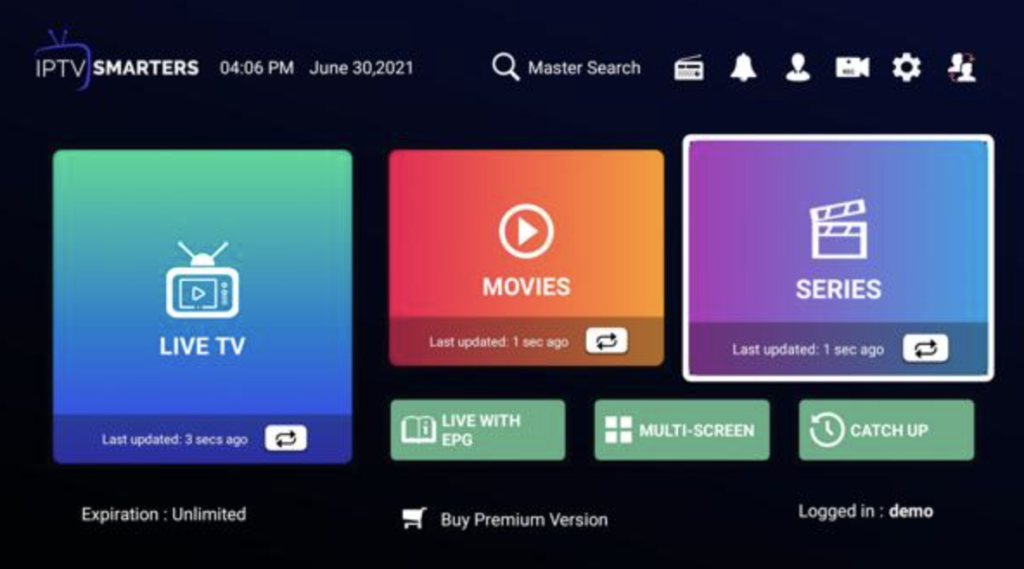
Here are just a few of the feature-packed functionalities included in this leading IPTV application:
1. Multiple IPTV Playlist Support: Easily enter and manage multiple IPTV playlists within the app.
2. Catch-up TV Support: Enjoy the convenience of catch-up TV, allowing you to watch previously aired content.
3. IPTV Stream Recording: Record your favorite IPTV streams for later viewing.
4. Multilingual Support: Access the app in multiple languages to cater to diverse user preferences.
5. Built-in and External Video Player Compatibility: Seamlessly switch between the app’s built-in video player and external players.
6. Comprehensive EPG (TV Guide) Support: Stay organized with full EPG support, ensuring you never miss your favorite programs.
Where Can I Download the IPTV Smarters App From?
Fortunately, IPTV Smarters is readily available for download from your IPTV device’s official app store. If you’re using an Android-based device, you can obtain it from the Google Play Store using the link provided below:
Download IPTV Smarters Pro from the Google Play Store
For those using Apple-based devices such as iPhones, Apple TVs, MacBooks, iMacs, iPads, and more, IPTV Smarters Lite can be downloaded from the iOS App Store using the following link:
Download IPTV Smarters Lite from the iOS App Store
If you happen to utilize an Amazon device like the Firestick, known for its versatility in accessing various content, you’ll need to download the IPTV Smarters app separately. Afterward, you’ll need to sideload the app onto your Amazon device or Firestick.
For detailed instructions on how to install IPTV Smarters Pro on an Amazon Firestick or other Amazon device, you can refer to our guide on the matter.
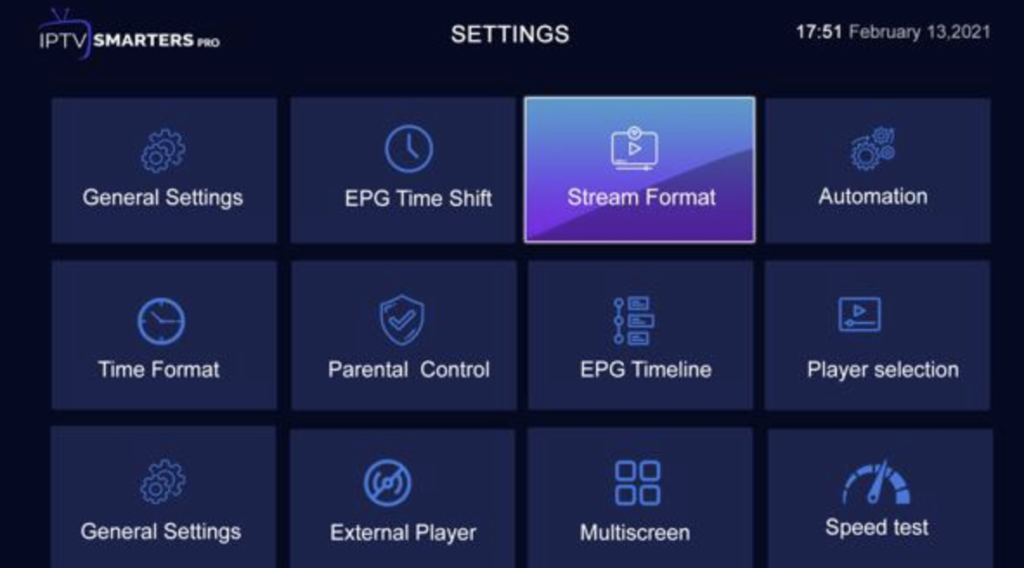
Is IPTV Smarters Free or Paid?
IPTV Smarters is available for free download and installation, and you can use it without any charge. However, the free version may lack some of the advanced features offered by IPTV Smarters Pro.
To explore how you can obtain a free IPTV Smarters Pro account and understand the distinctions between IPTV Smarters Lite and IPTV Smarters Pro, refer to our comprehensive guide on acquiring a Free IPTV Smarters Pro Account.
In Conclusion,
We’ve provided an in-depth overview of IPTV Smarters and guided you on downloading the application onto your IPTV device, regardless of the device type.
For further insights, compare IPTV Smarters Pro with Tivimate Pro to make an informed decision.
Additionally, you’ve gained insights into the disparities between IPTV Smarters Lite and the Pro version, along with instructions on obtaining the Pro version.
